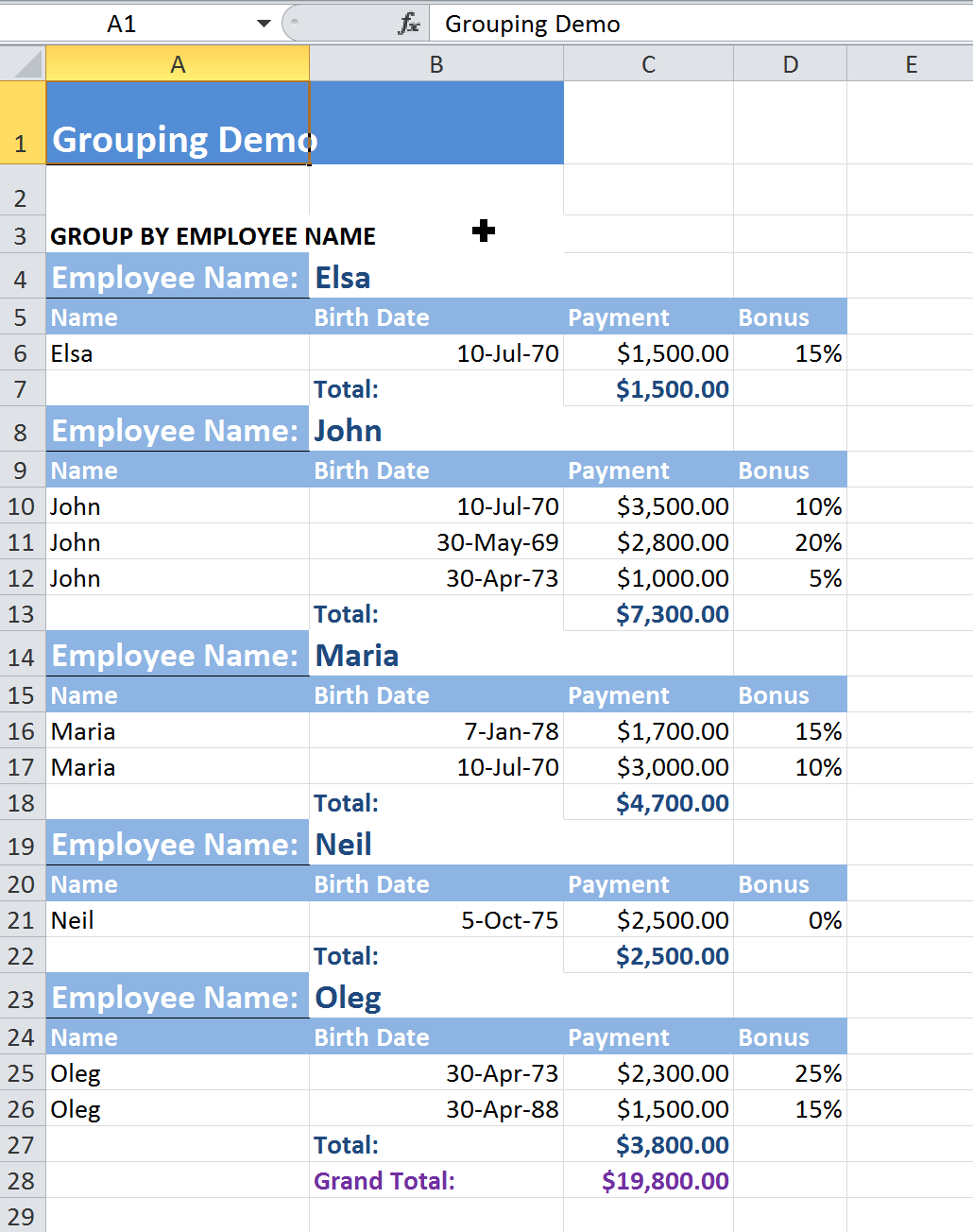Grouping Sample
Introduction
This sample shows how to use grouping with Each-Command .
The Employee class looks like this.
public class Employee {
private String name;
private int age;
private Double payment;
private Double bonus;
// getters/setters
...
}
Report template
The report template for this example uses groupBy attribute of Each-Command
to define the grouping.
jx:each(items="employees" groupBy="name" groupOrder="asc" lastCell="D6")
If you write groupBy without groupOrder no sorting will be done. Since the var attribute is missing the default group name _group is used to refer to the grouped collection items
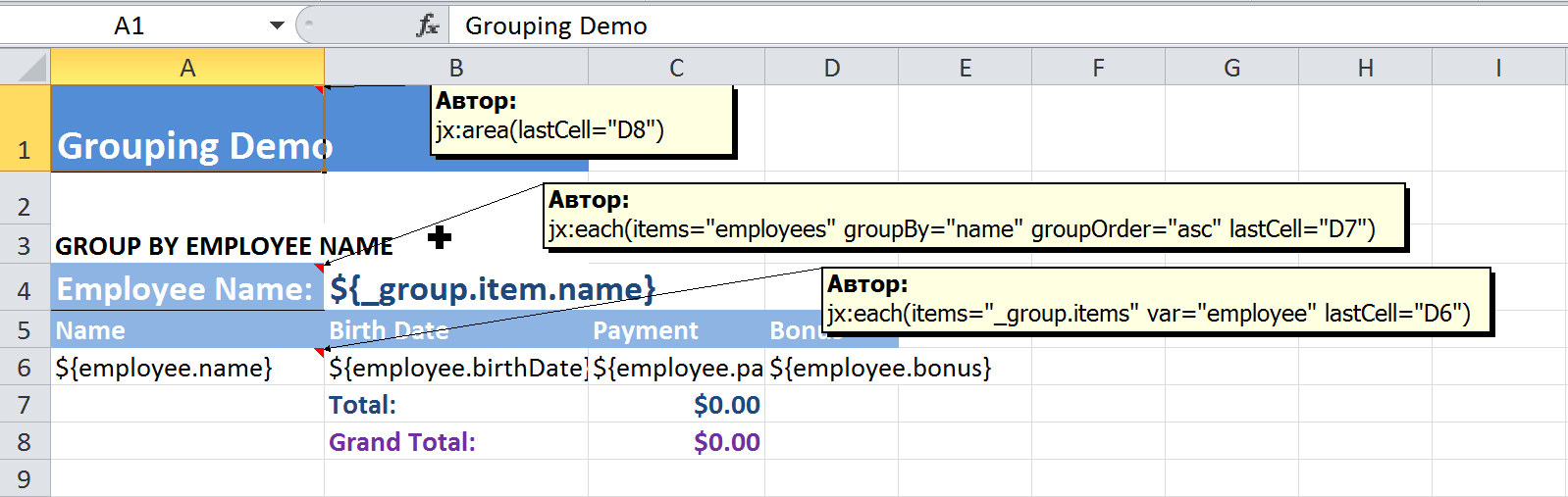
Java code
The Java code is listed below
List<Employee> employees = generateSampleEmployeeData();
try(InputStream is = GroupingDemo.class.getResourceAsStream("grouping_template.xlsx")) {
try (OutputStream os = new FileOutputStream("target/grouping_output.xlsx")) {
Context context = new Context();
context.putVar("employees", employees);
JxlsHelper.getInstance().processTemplate(is, os, context);
}
}
public static List<Employee> generateSampleEmployeeData() throws ParseException {
List<Employee> employees = new ArrayList<Employee>();
SimpleDateFormat dateFormat = new SimpleDateFormat("yyyy-MMM-dd", Locale.US);
employees.add( new Employee("Elsa", dateFormat.parse("1970-Jul-10"), 1500, 0.15) );
employees.add( new Employee("Oleg", dateFormat.parse("1973-Apr-30"), 2300, 0.25) );
employees.add( new Employee("John", dateFormat.parse("1970-Jul-10"), 3500, 0.10) );
employees.add( new Employee("Neil", dateFormat.parse("1975-Oct-05"), 2500, 0.00) );
employees.add( new Employee("Maria", dateFormat.parse("1978-Jan-07"), 1700, 0.15) );
employees.add( new Employee("John", dateFormat.parse("1969-May-30"), 2800, 0.20) );
employees.add( new Employee("Oleg", dateFormat.parse("1988-Apr-30"), 1500, 0.15) );
employees.add( new Employee("Maria", dateFormat.parse("1970-Jul-10"), 3000, 0.10) );
employees.add( new Employee("John", dateFormat.parse("1973-Apr-30"), 1000, 0.05) );
return employees;
}