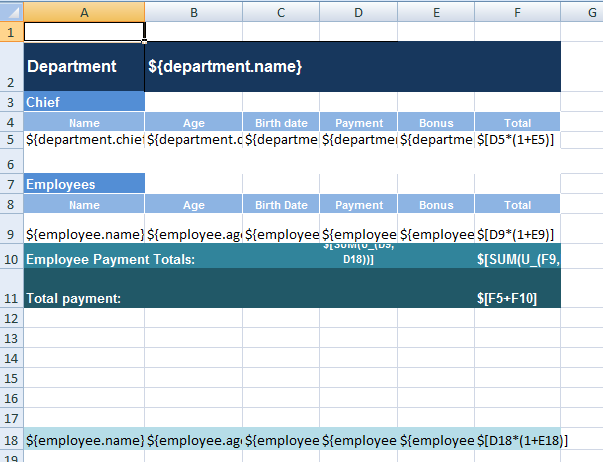Multiple Sheet CellRefGenerator demo
Introduction
This example shows how to use output a collection into multiple excel worksheets. More information can be found in Multiple sheet generation
In this example we will use Department and Employee objects
public class Department {
private String name;
private Employee chief;
private List<Employee> staff = new ArrayList<Employee>();
private String link;
// getters/setters
...
}
public class Employee {
private String name;
private int age;
private Double payment;
private Double bonus;
private Date birthDate;
private Employee superior;
// getters/setters
...
}
Java code
In this example we will use Jxls POI transformer to generate the report. If necessary you can easily modify it to use Jexcel transformer.
List<Department> departments = EachIfCommandDemo.createDepartments();
logger.info("Opening input stream");
try(InputStream is = EachIfCommandDemo.class.getResourceAsStream(template)) {
try (OutputStream os = new FileOutputStream(output)) {
Transformer transformer = TransformerFactory.createTransformer(is, os);
System.out.println("Creating area");
XlsArea xlsArea = new XlsArea("Template!A1:G15", transformer);
XlsArea departmentArea = new XlsArea("Template!A2:G12", transformer);
EachCommand departmentEachCommand = new EachCommand("department", "departments", departmentArea, new SimpleCellRefGenerator());
XlsArea employeeArea = new XlsArea("Template!A9:F9", transformer);
XlsArea ifArea = new XlsArea("Template!A18:F18", transformer);
IfCommand ifCommand = new IfCommand("employee.payment <= 2000",
ifArea,
new XlsArea("Template!A9:F9", transformer));
employeeArea.addCommand(new AreaRef("Template!A9:F9"), ifCommand);
Command employeeEachCommand = new EachCommand("employee", "department.staff", employeeArea);
departmentArea.addCommand(new AreaRef("Template!A9:F9"), employeeEachCommand);
xlsArea.addCommand(new AreaRef("Template!A2:F12"), departmentEachCommand);
Context context = new Context();
context.putVar("departments", departments);
logger.info("Applying at cell Sheet!A1");
xlsArea.applyAt(new CellRef("Sheet!A1"), context);
xlsArea.processFormulas();
logger.info("Complete");
transformer.write();
logger.info("written to file");
}
}
Excel output
Final report for this example is shown on the following screenshot
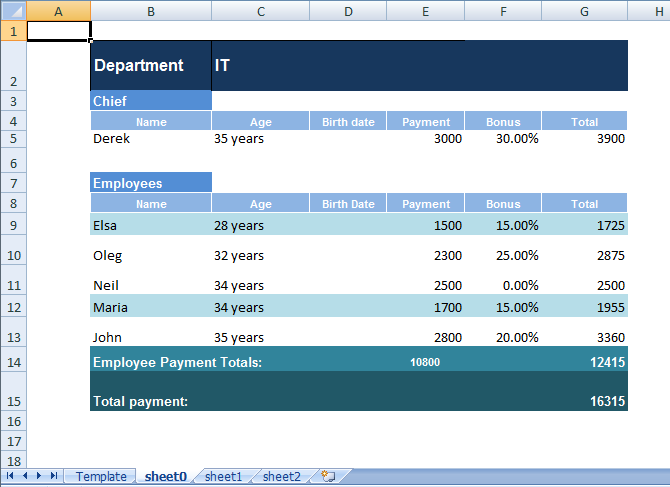
Each department is generated on a separate worksheet.