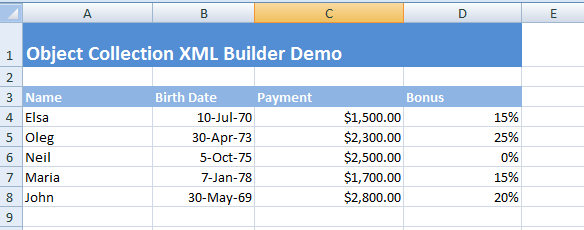Object Collection Output with XML Builder
Introduction
This sample shows how to output an object collection using XML configuration file to define XLS transformation areas.
We will use a list of the following Employee objects to demonstrate how to output an object collection to Excel with JxlsPlus.
public class Employee {
private String name;
private int age;
private Double payment;
private Double bonus;
private Date birthDate;
private Employee superior;
// getters/setters
...
}
Report template
The report template is very simple and does not include any markup to define transformation areas. It looks like this
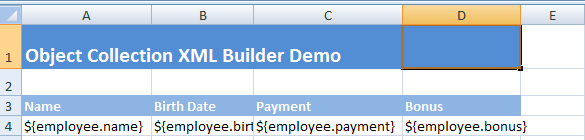
XML Configuration
The XML configuration file for this example looks like this
<xls>
<area ref="Template!A1:D4">
<each items="employees" var="employee" ref="Template!A4:D4">
<area ref="Template!A4:D4"/>
</each>
</area>
</xls>
Java code
In this example we will use jXLS POI adapter to generate the report. The Java code is listed below
List<Employee> employees = generateSampleEmployeeData();
try(InputStream is = ObjectCollectionXMLBuilderDemo.class.getResourceAsStream("object_collection_xmlbuilder_template.xls")) {
try (OutputStream os = new FileOutputStream("target/object_collection_xmlbuilder_output.xls")) {
Transformer transformer = TransformerFactory.createTransformer(is, os);
try (InputStream configInputStream = ObjectCollectionXMLBuilderDemo.class.getResourceAsStream("object_collection_xmlbuilder.xml")) {
AreaBuilder areaBuilder = new XmlAreaBuilder(configInputStream, transformer);
List<Area> xlsAreaList = areaBuilder.build();
Area xlsArea = xlsAreaList.get(0);
Context context = new Context();
context.putVar("employees", employees);
xlsArea.applyAt(new CellRef("Result!A1"), context);
transformer.write();
}
}
}
Excel output
Final report with all the required cells highlighted is shown on the following screenshot