Multi Sheet Markup demo
Introduction
This example shows how to use excel markup to output a collection into multiple excel worksheets. The reference information about multiple sheet processing in JXLS can be found in Multiple sheet generation
In this example we will operate on a list of Department containing a list of Employee objects
public class Department {
private String name;
private Employee chief;
private List<Employee> staff = new ArrayList<Employee>();
private String link;
// getters/setters
...
}
public class Employee {
private String name;
private int age;
private Double payment;
private Double bonus;
private Date birthDate;
private Employee superior;
// getters/setters
...
}
Report template
The report template for this example looks like this
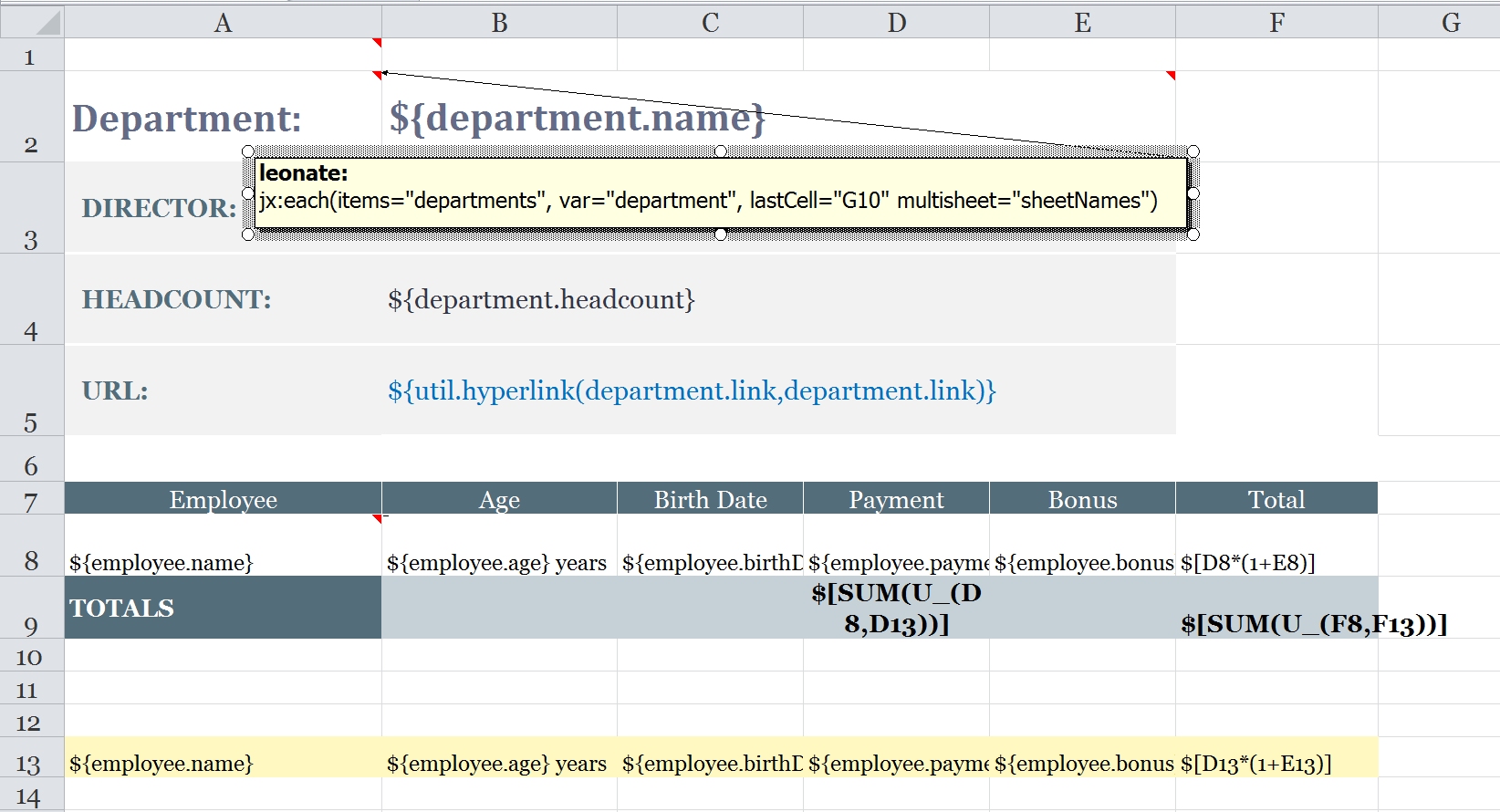
The multi-sheet related markup is in this instruction
jx:each(items="departments", var="department", lastCell="G10" multisheet="sheetNames")
Here we indicate that each item of a departments collection should be put on a separate sheet from a list of sheet names in sheetNames variable in the context.
Java code
List<Department> departments = EachIfCommandDemo.createDepartments();
logger.info("Opening input stream");
try (InputStream is = MultiSheetMarkupDemo.class.getResourceAsStream(template)) {
try (OutputStream os = new FileOutputStream(output)) {
Context context = PoiTransformer.createInitialContext();
context.putVar("departments", departments);
context.putVar("sheetNames", Arrays.asList(
departments.get(0).getName(),
departments.get(1).getName(),
departments.get(2).getName()));
JxlsHelper.getInstance().processTemplate(is, os, context);
}
}
In the code above we associate the sheetNames variable in the context with a list of department names to have each department worksheet to have the same name as the department name.
Be sure to use the StandardFormulaProcessor for multi sheets. It’s the default FormulaProcessor since version 2.4.6.
Excel output
Final report for this example is shown on the following screenshot

Each department is generated on a separate worksheet.
