Area Listener Example
Introduction
In this example we will demonstrate how to use AreaListener for additional control over Excel generation with Jxls.
We will use Department and Employee objects
public class Department {
private String name;
private Employee chief;
private List<Employee> staff = new ArrayList<Employee>();
private String link;
// getters/setters
...
}
public class Employee {
private String name;
private int age;
private Double payment;
private Double bonus;
private Date birthDate;
private Employee superior;
// getters/setters
...
}
The goal is to highlight those bonus cells which have bonus value more than 20%.
Report template
The report template for this example uses Comment markup to define the transformation areas. It looks like this
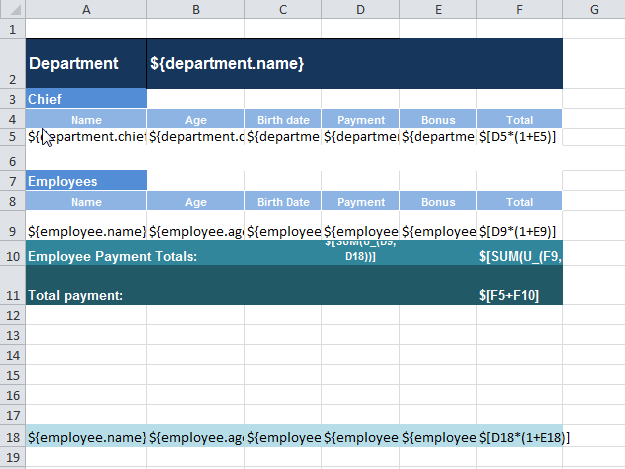
Java code
In this example we will use Jxls POI adapter to generate the report. The code is like the following
List<Department> departments = EachIfCommandDemo.createDepartments();
logger.info("Opening input stream");
try(InputStream is = EachIfCommandDemo.class.getResourceAsStream(template)) {
try (OutputStream os = new FileOutputStream(output)) {
Transformer transformer = TransformerFactory.createTransformer(is, os);
System.out.println("Creating area");
XlsArea xlsArea = new XlsArea("Template!A1:G15", transformer);
XlsArea departmentArea = new XlsArea("Template!A2:G12", transformer);
EachCommand departmentEachCommand = new EachCommand("department", "departments", departmentArea);
XlsArea employeeArea = new XlsArea("Template!A9:F9", transformer);
XlsArea ifArea = new XlsArea("Template!A18:F18", transformer);
XlsArea elseArea = new XlsArea("Template!A9:F9", transformer);
IfCommand ifCommand = new IfCommand("employee.payment <= 2000",
ifArea,
elseArea);
ifArea.addAreaListener(new SimpleAreaListener(ifArea));
elseArea.addAreaListener(new SimpleAreaListener(elseArea));
employeeArea.addCommand(new AreaRef("Template!A9:F9"), ifCommand);
Command employeeEachCommand = new EachCommand("employee", "department.staff", employeeArea);
departmentArea.addCommand(new AreaRef("Template!A9:F9"), employeeEachCommand);
xlsArea.addCommand(new AreaRef("Template!A2:F12"), departmentEachCommand);
Context context = new Context();
context.putVar("departments", departments);
logger.info("Applying at cell " + new CellRef("Down!A1"));
xlsArea.applyAt(new CellRef("Down!A1"), context);
xlsArea.processFormulas();
logger.info("Setting EachCommand direction to Right");
departmentEachCommand.setDirection(EachCommand.Direction.RIGHT);
logger.info("Applying at cell " + new CellRef("Right!A1"));
xlsArea.reset();
xlsArea.applyAt(new CellRef("Right!A1"), context);
xlsArea.processFormulas();
logger.info("Complete");
transformer.write();
logger.info("written to file");
}
}
To highlight required bonus cells we adding our custom SimpleAreaListener to each area of If-Command
ifArea.addAreaListener(new SimpleAreaListener(ifArea));
elseArea.addAreaListener(new SimpleAreaListener(elseArea));
The SimpleAreaListener is a simple class that highlights the greater 20% bonus cells.
It looks like this
public class SimpleAreaListener implements AreaListener {
static Logger logger = LoggerFactory.getLogger(SimpleAreaListener.class);
XlsArea area;
PoiTransformer transformer;
private final CellRef bonusCell1 = new CellRef("Template!E9");
private final CellRef bonusCell2 =new CellRef("Template!E18");
public SimpleAreaListener(XlsArea area) {
this.area = area;
transformer = (PoiTransformer) area.getTransformer();
}
public void beforeApplyAtCell(CellRef cellRef, Context context) {
}
public void afterApplyAtCell(CellRef cellRef, Context context) {
}
public void beforeTransformCell(CellRef srcCell, CellRef targetCell, Context context) {
}
public void afterTransformCell(CellRef srcCell, CellRef targetCell, Context context) {
if(bonusCell1.equals(srcCell) || bonusCell2.equals(srcCell)){ // we are at employee bonus cell
Employee employee = (Employee) context.getVar("employee");
if( employee.getBonus() >= 0.2 ){ // highlight bonus when >= 20%
logger.info("highlighting bonus for employee " + employee.getName());
highlightBonus(targetCell);
}
}
}
private void highlightBonus(CellRef cellRef) {
Workbook workbook = transformer.getWorkbook();
Sheet sheet = workbook.getSheet(cellRef.getSheetName());
Cell cell = sheet.getRow(cellRef.getRow()).getCell(cellRef.getCol());
CellStyle cellStyle = cell.getCellStyle();
CellStyle newCellStyle = workbook.createCellStyle();
newCellStyle.setDataFormat( cellStyle.getDataFormat() );
newCellStyle.setFont( workbook.getFontAt( cellStyle.getFontIndex() ));
newCellStyle.setFillBackgroundColor( cellStyle.getFillBackgroundColor());
newCellStyle.setFillForegroundColor(IndexedColors.ORANGE.getIndex());
newCellStyle.setFillPattern(CellStyle.SOLID_FOREGROUND);
cell.setCellStyle(newCellStyle);
}
}
As seen we are overriding afterTransformCell(CellRef srcCell, CellRef targetCell, Context context) method and trigger cell highlighting if bonus condition is satisfied
public void afterTransformCell(CellRef srcCell, CellRef targetCell, Context context) {
if(bonusCell1.equals(srcCell) || bonusCell2.equals(srcCell)){ // we are at employee bonus cell
Employee employee = (Employee) context.getVar("employee");
if( employee.getBonus() >= 0.2 ){ // highlight bonus when >= 20%
logger.info("highlighting bonus for employee " + employee.getName());
highlightBonus(targetCell);
}
}
}
The actual highlight is done using POI API in highlightBonus(CellRef cellRef) method
Excel Output
Final report for this example can be downloaded here
