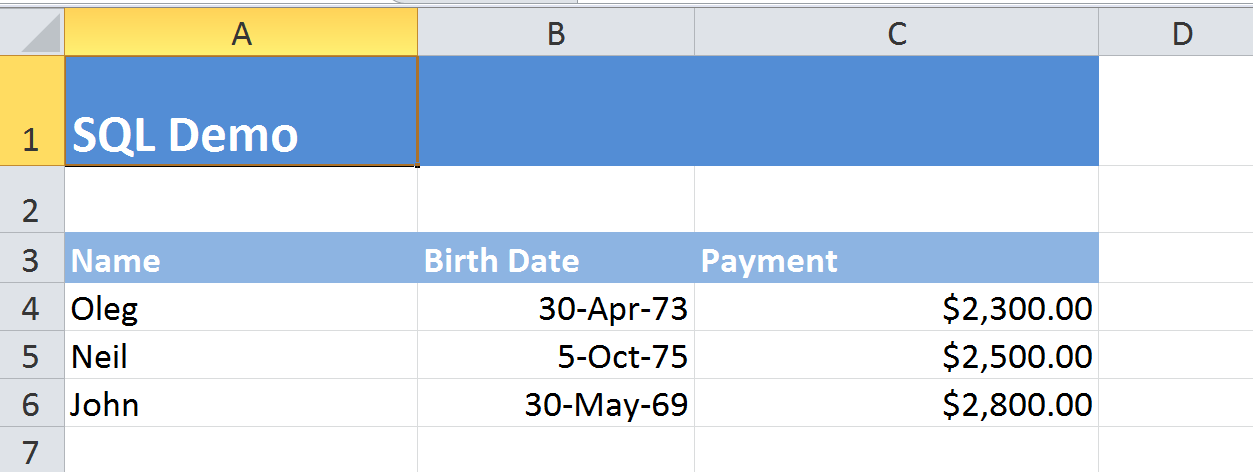SQL Demo Example
Introduction
This example shows how to use database queries in your template. For reference documentation about using SQL queries in Excel template see SQL in Template
Excel template
The excel template for this example looks like this
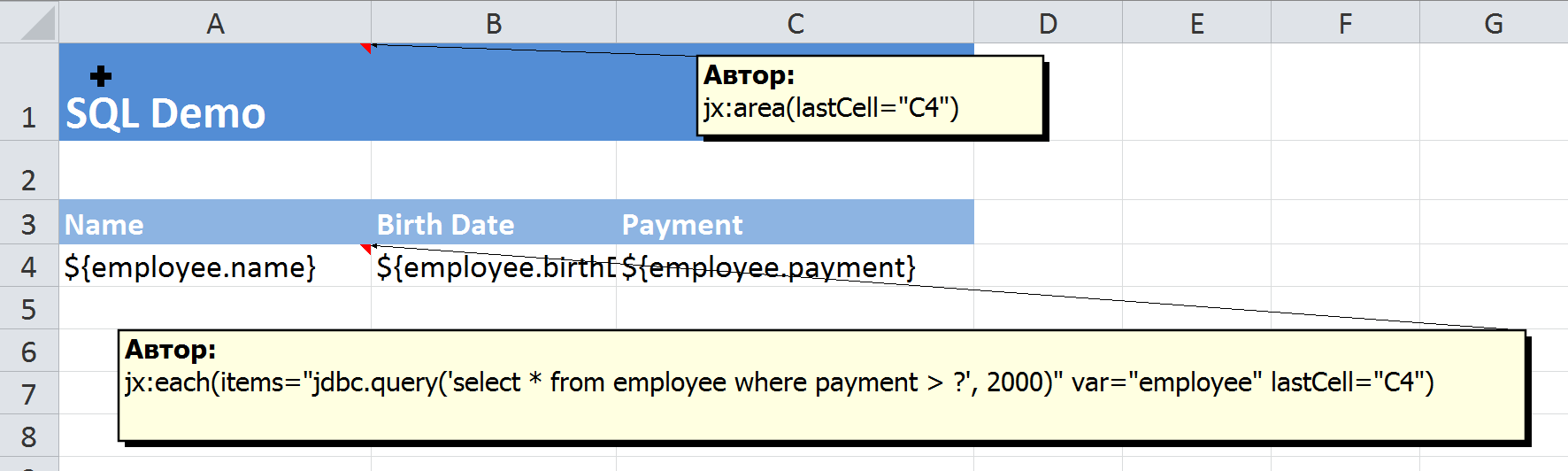
Note that we have SQL statement in items attribute of jx:each command
jx:each(items="jdbc.query('select * from employee where payment > ?', 2000)" var="employee" lastCell="C4")
Java code
The example uses Apache Derby in memory database and creates a sample EMPLOYEE table in the initData() method and then inserts some Employee data into the table
private static void initData(Connection conn) throws SQLException, ParseException {
String createTableSlq = "CREATE TABLE employee (" +
"id INT NOT NULL, " +
"name VARCHAR(20) NOT NULL, " +
"birthdate DATE, " +
"payment DECIMAL, " +
"PRIMARY KEY (id))";
String insertSql = "INSERT INTO employee VALUES (?,?,?,?)";
List<Employee> employees = ObjectCollectionDemo.generateSampleEmployeeData();
try(Statement stmt = conn.createStatement()){
stmt.executeUpdate(createTableSlq);
int k = 1;
try(PreparedStatement insertStmt = conn.prepareStatement(insertSql)){
for (Employee employee : employees) {
insertStmt.setInt(1, k++);
insertStmt.setString(2, employee.getName());
insertStmt.setDate(3, new Date(employee.getBirthDate().getTime()));
insertStmt.setBigDecimal(4, employee.getPayment());
insertStmt.executeUpdate();
}
}
}
}
The main method is shown below
public static void main(String[] args) throws ParseException, IOException, ClassNotFoundException, SQLException {
logger.info("Running SQL demo");
Class.forName(DRIVER);
try (Connection conn = DriverManager.getConnection(CONNECTION_URL)){
initData(conn);
JdbcHelper jdbcHelper = new JdbcHelper(conn);
try(InputStream is = SqlDemo.class.getResourceAsStream("sql_demo_template.xls")) {
try (OutputStream os = new FileOutputStream("target/sql_demo_output.xls")) {
Context context = new Context();
context.putVar("conn", conn);
context.putVar("jdbc", jdbcHelper);
JxlsHelper.getInstance().processTemplate(is, os, context);
}
}
}
}
Here we first create JdbcHelper instance
JdbcHelper jdbcHelper = new JdbcHelper(conn);
and then put it into the context and invoke the template processing
Context context = new Context();
context.putVar("conn", conn);
context.putVar("jdbc", jdbcHelper);
JxlsHelper.getInstance().processTemplate(is, os, context);