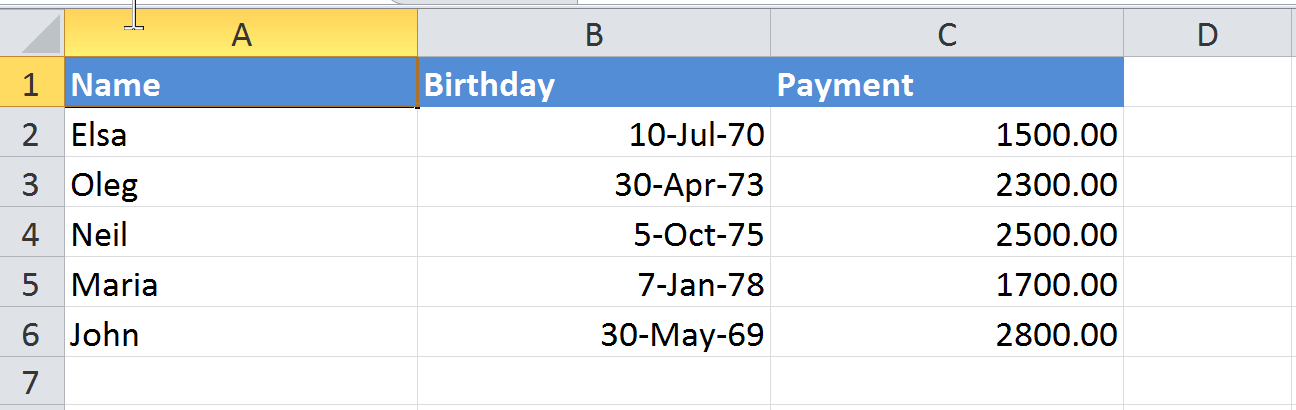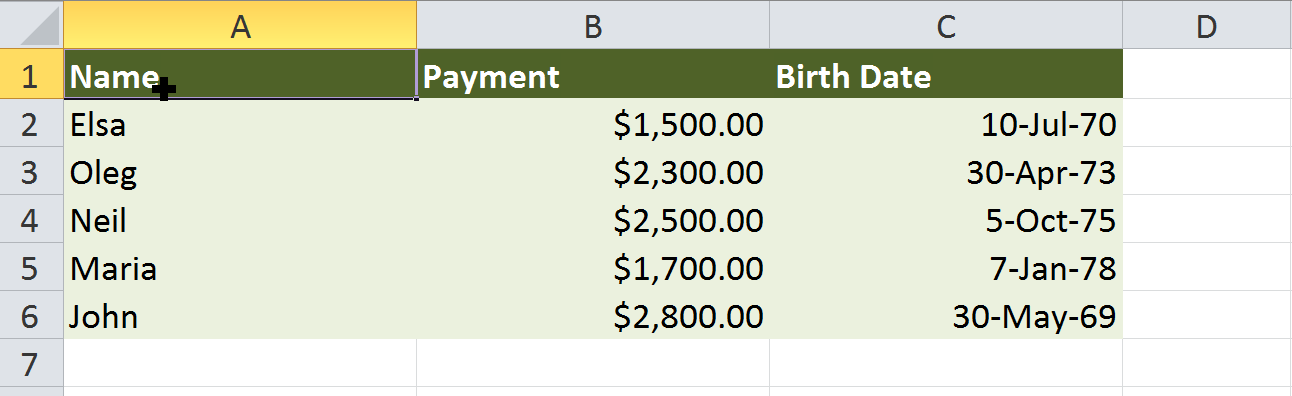SimpleExporter Demo
Introduction
The example shows how to use SimpleExporter.
The Java object for this example looks like this
public class Employee {
private String name;
private Date birthDate;
private BigDecimal payment;
private BigDecimal bonus;
// constructors and getters/setters
.....
}
Report template
By default SimpleExporter uses a built-in template.
But in this example we also use a custom template to demonstrate how to customize the built-in template. Our custom template for SimpleExporter is here and looks like this
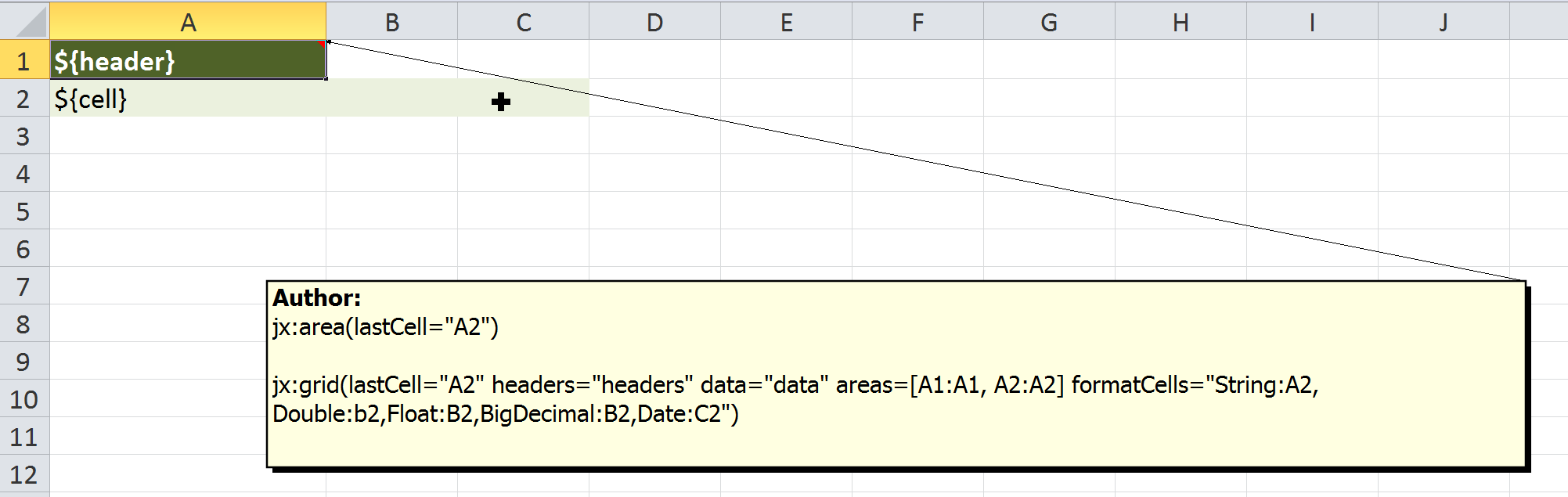
Java code
You should use POI transformer to use SimpleExporter. The Java code for this example looks like this
try(OutputStream os1 = new FileOutputStream("target/simple_export_output1.xls")) {
List<Employee> employees = generateSampleEmployeeData();
List<String> headers = Arrays.asList("Name", "Birthday", "Payment");
SimpleExporter exporter = new SimpleExporter();
exporter.gridExport(headers, employees, "name, birthDate, payment", os1);
// now let's show how to register custom template
try (InputStream is = SimpleExporterDemo.class.getResourceAsStream(template)) {
try (OutputStream os2 = new FileOutputStream("target/simple_export_output2.xlsx")) {
exporter.registerGridTemplate(is);
headers = Arrays.asList("Name", "Payment", "Birth Date");
exporter.gridExport(headers, employees, "name,payment, birthDate,", os2);
}
}
}
There are two invocations of gridExport method.
In the first case the built-in template is used
exporter.gridExport(headers, employees, "name, birthDate, payment", os1);
In the second case we first register our custom template with
InputStream is = SimpleExporterDemo.class.getResourceAsStream(template);
exporter.registerGridTemplate(is);
And then perform the same gridExport method invocation but with different properties order
exporter.gridExport(headers, employees, "name,payment, birthDate,", os2);